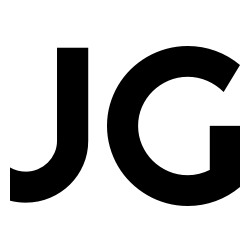Waze
Case Study in order to document user observations, analyse test results and describe improvements to the UI&UX.
Goal
The goal of this case study was to perform usability testing on the current Waze app and see if there is a need to improve on the user experience. In this study we documented our observations, analysed test results, concluded regarding the system’s usability and described improvements to the UI & UX.
The user was given a task to perform and once completed, I asked the user for general impressions/struggles, feelings regarding his or her experience. Post usability test I wrote a test report and based on this analysed the findings and designed potential improvements.
Users
- A driver’s license
- Age 21+
- Experience with smartphones
Performed Tasks
1. ”Set a new drive to The Old City of Jerusalem”.
2. “Now, let’s assume that you’ll need to stop at a gas station along the way, please add a gas station stop”.
3. “Now please start a new drive, to the same place – old city in Jerusalem. Let’s assume you need to drive there tomorrow morning. You are not going to be in a rush, so you want to find out what is the best time to leave in the morning so there will be minimum traffic jams along the way”.
4. “Now let’s assume you changed your plans, and you want to cancel/delete the drive you saved for tomorrow morning to Jerusalem. Please cancel this drive”.
Key Factors
Some important aspects I tried to look out for during the tasks were noticing if users experience any problems, what method they use to find routes, if they react or not to ads, do they understand what certain UI elements mean.
Results
The participants did not encounter any issues that caused critical errors not were really challenged by the flow of the app. All users were able to follow instructions and succeeded in completing all scenarios. Some had a few hiccups and became frustrated, which were mainly based on UI elements and gestures. A shared issue was that the search option and menu should be separate features and most users did not notice that the first result in a search was an advertisement.
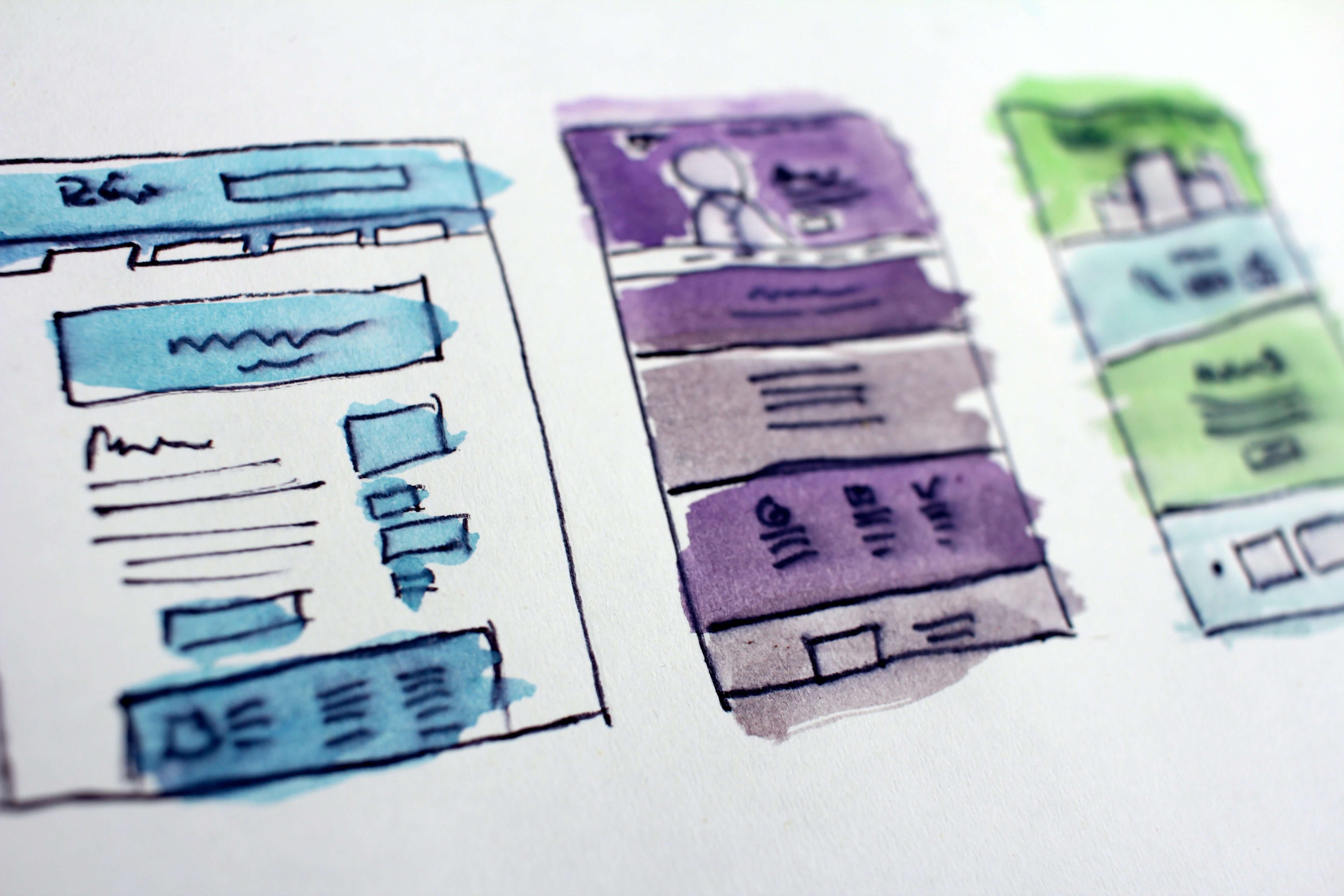
Analysis
Learnability
The learnability for Waze was quite easy, even for first time users. All tasks were performed successfully due to the great usability.
Memorability
Regarding memorability I learned that the app’s distinctive and aesthetic layout, using symbols on the map to represent restaurants, police, traffic, etc., is something that sets Waze aside from different apps, leaving a great impression on its users.
Efficiency
The app’s efficiency was overall up to par. Aside from the search icon sharing its purpose as both a search bar and menu, users were quick to navigate through the app’s layout to perform tasks. The app has been constructed in a way to provide more than just one way to perform a task – this can be both good and bad. For example, planning a trip can be done in more than one way. The user can search for the destination and choose the option of ‘’later’’ to plan ahead, or choose ‘’planned rides’’ in the menu and add a destination. Having multiple options to perform a task has the potential to serve the app’s efficiency, but it also can confuse many users.
Errors
We noticed that there were no significant errors while performing the given tasks, nor were there any failures to perform said tasks. One minor error we encountered was when U4 tried to return to the main screen. While pressing the phone’s back button, he accidentally instructed the app to quit. Before quitting the app, the user was prompted with a message ‘’Do you want to shut down Waze?’’ to which the user has two options; ‘’Cancel’’ or ‘’Shut Down’’. These instructions caused a sense of confusion for U4. We recommend replacing “Cancel” with ‘’Stay’’ to prevent this from happening with other users.
Satisfaction
The ability of our users to navigate through the application’s features and understand what they do, greatly benefit the level of satisfaction. Users may not have known about certain features, but the ease of the interface created great satisfaction as they were easily able to “figure it out.” Our participants mentioned that they would gladly use the app again and liked that they were able to choose stops based on distance.
App Design
Waze has a Perceived Affordance, enabling users to know what he or she is doing with the application. The Mapping in the app is relatively complex, however, it offers many ways to complete the same goal. The Feedback in the app is very smooth and quick.
Problems Identified
A prominent problem I encountered is the app’s cluttered view. Ads have increased causing distractions.
Strategies For Improving The App’s Usability
1. Adding more consistent swiping interactions would improve the app’s UI design and usability. There is an excessive amount of clicking and ways of swiping that needs to be done to perform tasks.
2. Making a clear distinction between a menu button and search icon would take away from a user’s possible confusion and eliminate potential errors while trying to perform a task in certain situations.
3. Adding an offline mode for areas without reception (e.g – tunnels) to prevent missing important queues of direction. While we understand that the collective, open-sourced intelligence is its core idea, having the option to download a planned trip would greatly add to the apps usability.
Conclusion
The overall usability level of Waze is considerably high. The option to add a gas station, and subsequently having a list of all their details, including price per-gallon, distance, and map display displays the detail put into developing the application which ultimately add a lot to the usability. The customisability also adds an advantage to this app, which is seen through the user’s ability to decide what he/she sees on the route. The potential to add to other’s experiences while driving, for example, by adding a spotted speed camera, sets apart the application’s vibe and ultimately adds to its usability. This successful use of open-sourcing is to be commended as it allows the users to feel in control and constantly updated.